My sister brought to my attention that she can’t comment on my blog. She uses Firefox as her web browser and when I have the comment form embedded in the blog post so that you write your comments on the same page as the post, rather than in a pop-up box, she can’t comment. She can write the comment and click post, but it never shows up.
I am wondering if other Firefox users have had this problem. I love the embedded comment form because you can reply directly to another commenter in the thread. You can’t do that with the pop-up comment form. But I don’t want to keep people from commenting.
Please leave me a comment letting me know if you use Firefox and if you have been able to comment on my blog the past few months or not. I currently have the comment form set to pop-up, rather than embedded, so everyone should be able to comment.
THANKS!





























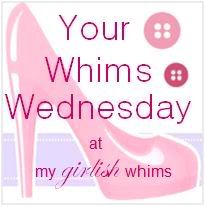








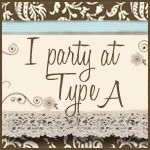












No comments:
Post a Comment
I appreciate comments so much! I love to hear your thoughts or answer your questions. Thank you for taking the time to comment! Some Firefox users have had trouble commenting. PLEASE email me at remarkablehome@gmail.com if you have any problem commenting. Thanks so much!